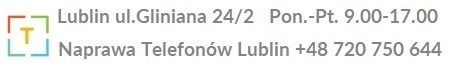Troubleshooting the iPhone: how to solve common iPhone problems
Our iPhone stops working properly - nobody likes these moments. We do too! That's why we've put together this indispensable guide to help you solve all the common (and less common) iPhone problems.
In this guide, we'll look at and suggest how to fix basic iPhone faults.
1. iPhone does not connect to WiFii Phone does not connect to Wi-Fi
Troubleshooting iPhone forget wifi
Problem: Your iPhone does not connect to a public or private Wi-Fi network.
Solution: swipe up to reveal the iPhone's control centre, tap the WiFi button, wait a few seconds and turn it back on.
This will disconnect you from all Wi-Fi networks and then start reconnecting.
If that doesn't work, try the same thing but in aeroplane mode.
If the problem persists, go to your phone's settings and forget Network Settings> Wi-Fi, then tap the network you are trying to connect to.
Select Forget this network. If none of these functions work, it's probably a problem with your Wi-Fi network, not your phone. Try resetting your router.
2. iPhone crashes
Problem: Your iPhone freezes during tasks, preventing you from interacting with your phone.
Solution: try forcing a reboot. This will close your iPhone and terminate all ongoing tasks. Don't worry, you shouldn't lose any data such as photos or contacts, although you may lose an email that was in progress.
The forced restart process varies depending on the iPhone you have:
- iPhone 6 or older: Hold down the Start button and the Power/Up button until the Apple logo appears.
- iPhone 7/7 Plus: Hold down the volume down button and the power button (on the right) until the Apple logo appears.
- iPhone 8/8 Plus and iPhone X: Press and quickly release the volume up button, press and quickly release the volume down button, press and hold the power button (right side) until the Apple logo appears.
If the problem persists, check if a software update is available - if so, install it. If the problem persists, try resetting your iPhone to factory settings,
3. iPhone overheating - iPhone overheats, heats up excessively
The problem: on a sunny day, if you leave your iPhone in the sun for too long, you will see a warning saying that your phone is too hot and needs to cool down before you can use it again.
Solution: don't put it in the fridge or freezer. Remove the casing (if you have one) and keep it out of direct sunlight, then just wait and it should cool down. It might be a good idea to switch on the .
Alternatively, it may be that your iPhone is heating up frequently but not displaying the warning mentioned above.
The solution: this happens to many electronic devices over time, from phones to laptops and games consoles. It is rarely possible to rectify the fault with a quick fix, as the problems are often hardware-related - for example, an ageing processor or battery. Then, after thorough diagnostics at the service centre, the fault can be found and removed.
4. iPhone does not charge
Problem: when connected, the battery does not charge.
Solution: Check the charging port for dust and debris. If your phone still doesn't charge, check the charging cable - does it work with other Apple devices? Do other things work in the same plug? Do other USB cables work in the USB plug?
If this does not work, try forcing a reboot. If this does not solve the problem, try restoring the factory settings. A typical fault in this case is a charging socket failure. We provide a service to replace the charging socket with a new one.
5. the iPhone touchscreen does not work
Problem: The phone screen has stopped responding or crashed and is stuck on a black screen.
Solution: the first thing you should do is try to force a reboot. We have detailed how to do this below . If this doesn't work, try charging your phone for up to an hour. If you still don't see the charging screen or you see the power connection screen, try cleaning the charging point and headphone jack, check the USB cable and plug.
If your screen is cracked and has stopped responding, it's probably a hardware problem - which means you'll need a new screen. At our service we will replace screens and displays on all Apple iPhone models.
6. iPhone does not turn on
Problem: Your iPhone won't turn on or is stuck on the logo screen.
Solution: try forcing a reboot. If that doesn't work, try charging it for an hour - make sure the USB cable and plug are working, and make sure there is no dust or other debris in the phone's charging port.
If it still doesn't turn on, bring it to our service centre at 24 Gliniana Street in Lublin, as it could be a hardware-related problem, such as a completely faulty battery or motherboard.