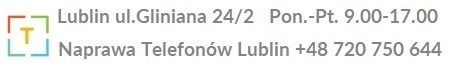5 Most common Samsung Galaxy phone problems and their recommended repairs
Often an unexpected failure can also happen to the best device. The Samsung Galaxy series of phones is a very solid line of phones. Nevertheless, there are a few common faults that users of these phones may experience.
We hope not! But if it does happen, there is nothing to worry about! Our service team can help you in this situation! Remember, repairing your Samsung Galaxy mobile phone is much cheaper than replacing it with a new one.
Let's have a look at the typical problems with the Samsung Galaxy
1. Screen replacement on a Samsung phone
A typical scenario - the phone fell and the display cracked as a result. This is a case experienced by at least 80% smart phone users. Owners of the Samsung Galaxy series of phones with different types of Amoled LCD screens and glass are no exception.
In fact, these smartphones can be susceptible to common physical damage, such as a cracked screen. Take your phone to a repair service and let the professionals take care of it.
2. damage by flooding - flooded Samsung phone
This is one of the most common injuries to phones. A phone accidentally dropped into a river, a swimming pool or even a toilet is no longer unusual. There is a very good chance of getting your phone repaired after flooding! What counts is getting your phone to the service quickly!
Owners of the latest models like the Galaxy S7 and S8 which are waterproof can feel safe.
3. faulty buttons - Samsung phone buttons do not work
This is actually a fairly serious problem, but usually occurs after the smartphone has been in use for a long time. Over a period of time, the fault may have been due to hardware issues. Before going to the service centre, try restarting the phone by holding down the Power + Home buttons. If this does not help, everything points to a more serious case and you should have your phone professionally diagnosed. Pick up your phone as soon as the problem is detected and resolved.
4 Short battery life on Samsung phone
While the latest Galaxy S series has larger batteries than their predecessors, some users still complain about short battery life. The first thing you can do is uninstall power-hungry apps to see if battery life improves. There is always the possibility that one of the apps is increasing battery consumption. And don't forget that the typical battery life is two years. If you don't want a bloated battery to damage the motherboard, replace it with a new one as soon as possible.
5. slow charging - Samsung phone not charging
This fault may be caused by a faulty charging socket. The charging socket on your phone can be either a mini USB or USB type C type. Both charging sockets are quite delicate and require delicate handling. Many smart phone users have experienced a problem charging their phone. The reason for this can be careless handling of the phone or simply an unfortunate tug on the cable when charging the phone. You can always have the power socket professionally replaced at our service centre. If diagnostics indicate more extensive damage, the charging board ribbon - which connects the charging module to the motherboard - often also needs to be replaced.